Video Snapshot Wizard is an application to capture frames from your videos. With it you'll be able to edit any video file frame by frame.
This tool supports files in AVI, FLV, ASF, MOV, RM, RMVB, WMV, MKV, VOB, MPG, and MPEG, so you should have no problems importing any file, whether it's a video or an image.
It has a continuous capture option so you don't skip over the image you want to get, and can create GIFs with these captured frames.
You can also edit all your favorite images in BMP, JPG, and GIF formats, and even create thumbnails to insert anywhere.
Video Snapshot Wizard is a great tool for anyone who wants to extract short clips from their favorite movies to be able to use them as desired.


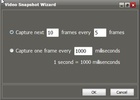

















Comments
There are no opinions about Video Snapshot Wizard yet. Be the first! Comment